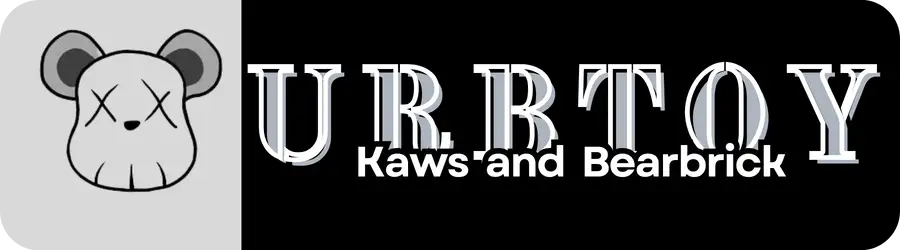How can I get a copy of my invoice?
A digital copy of your invoice is automatically generated and included in the order confirmation email you receive after placing your order. This invoice contains all the details of your purchase, including the items bought, prices, taxes, and shipping costs. If you need to access your invoice at a later date, you can log in to your account on the UrbToy website and view your order history. From there, you can select the specific order and download a copy of the invoice for your records. If you encounter any issues accessing your invoice or require a physical copy, please contact our customer support team. They will be happy to assist you in obtaining the documentation you need.
Powered by BetterDocs